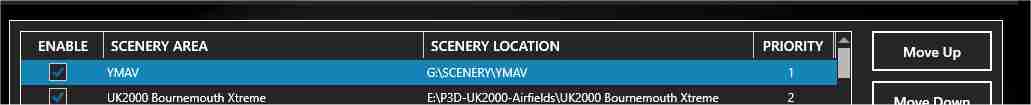I am working on scenery for Avalon Airport (YMAV). I am trying to get rid of the runway 18 taxiway sign which is in the P3D APX86450.bgl file. I have tried excludes of both Taxiway Signs and exclude alls including a big exclude all around it and it is still there. My scenery is the first in the scenery list. Any suggestions?
This is using P3dv4. I have verified the exclude is excluding other things.
Cannot get rid of taxiway sign
-
VonZeigler
- Posts: 2
- Joined: Mon Jan 21, 2019 7:45 am
Re: Cannot get rid of taxiway sign
I have the same problem, I edit the runways and signs that are not updated on original scenery with ADE.
I load the file in to a file with textures, and scenery. It just keeps reverting to original airport scenery, evwn if its in the top position for priority, Anyone get scenery to work in version 4.4. or is it impossible now?
I have a super important project Im trying to complete..
I load the file in to a file with textures, and scenery. It just keeps reverting to original airport scenery, evwn if its in the top position for priority, Anyone get scenery to work in version 4.4. or is it impossible now?
I have a super important project Im trying to complete..